OS Webtob Install for Windows and command
2023.10.24 11:31
웹투비 윈도우 버젼 설치 및 운영
웹투비 설치 파일 다운로드 : https://technet.tmaxsoft.com
설치는 실행파일 실행하면 아래와 같이 나오며 Next 클릭으로 쉽게 설치를 할수 있습니다.
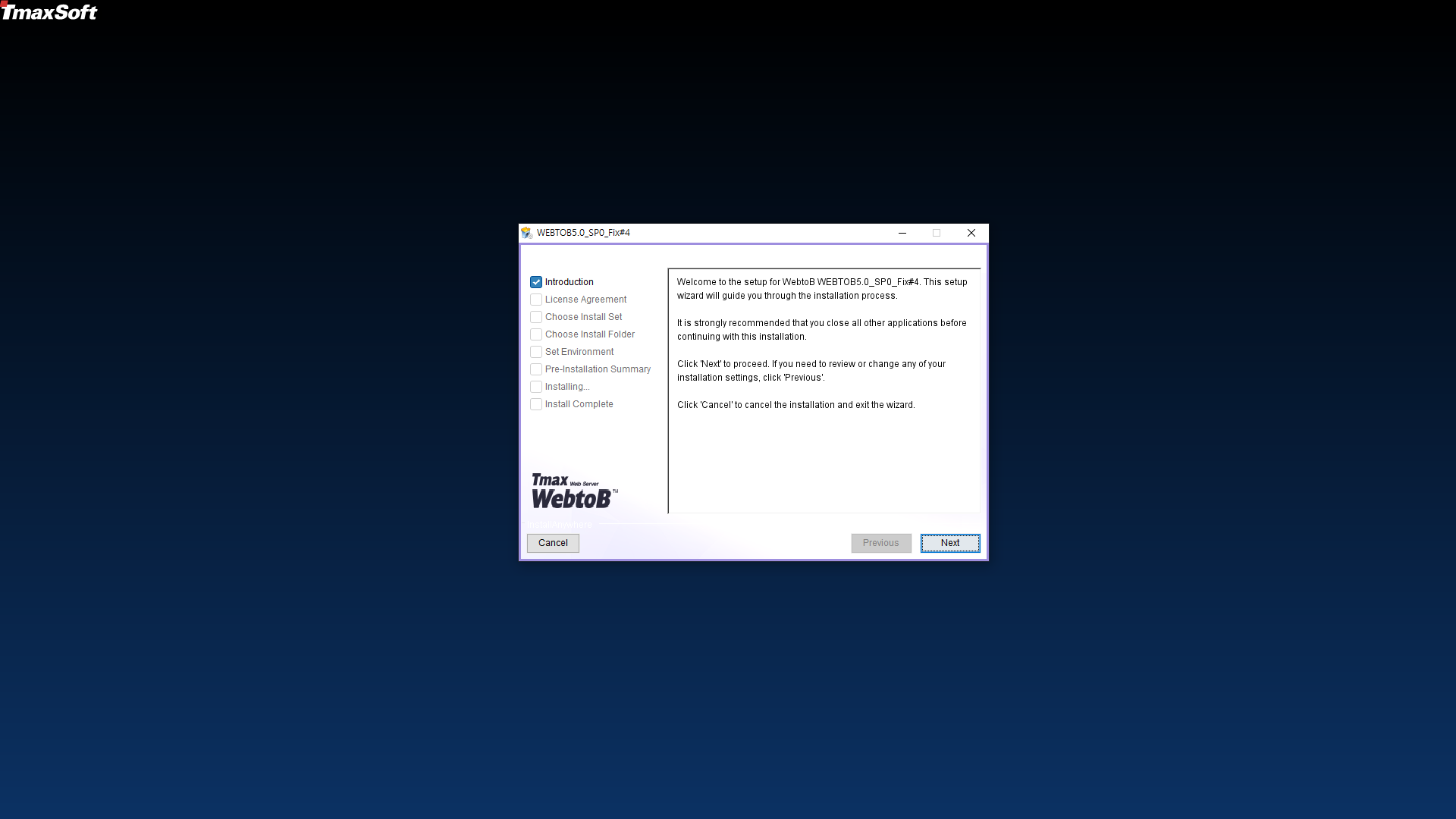
CMD창 관리자 권한으로 실행해야 됩니다.
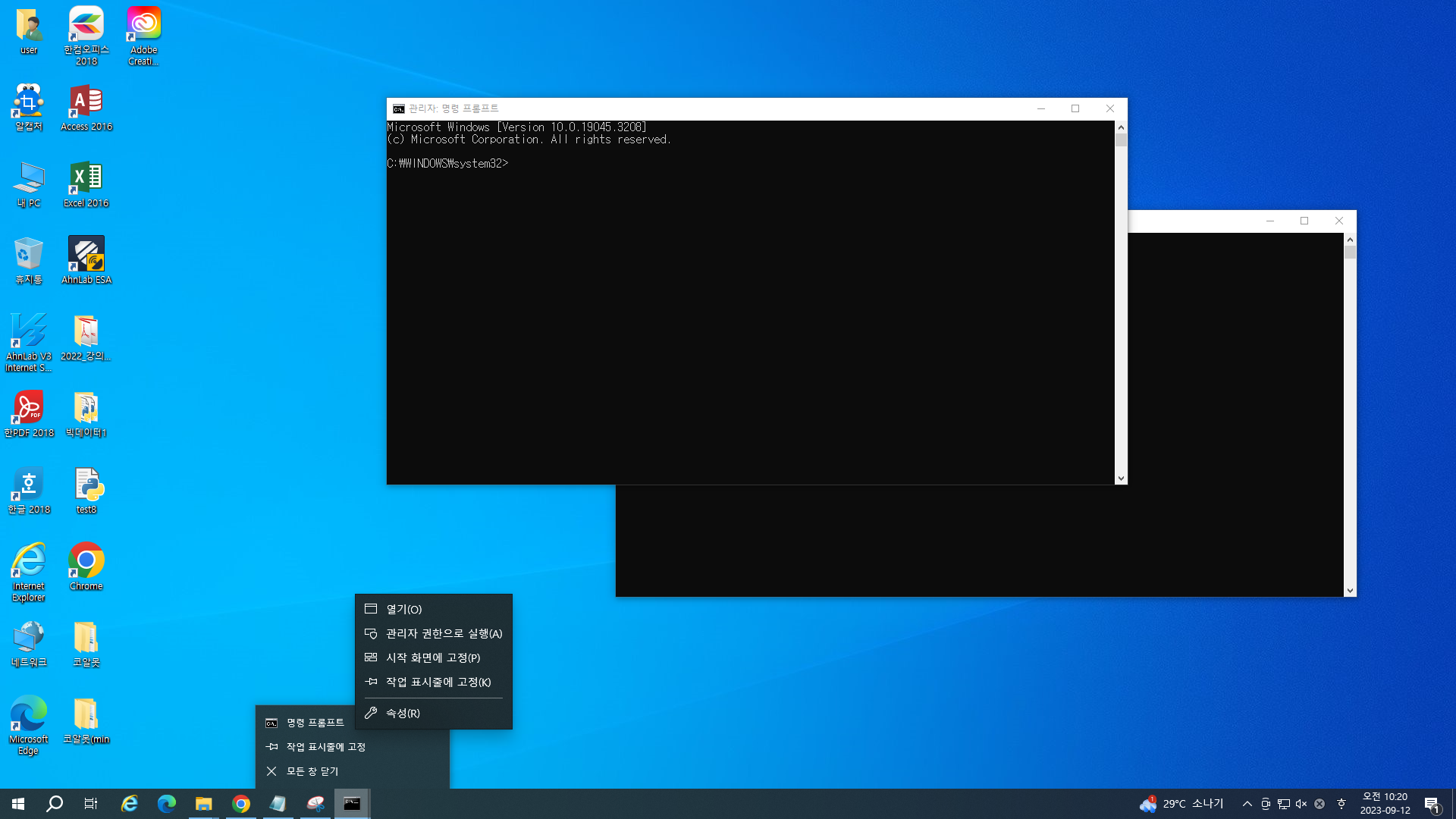
C:\Windows\system32>wsadmin -version
WebtoB 5.0 SP 0 Fix #4 Windows_x64 FD4096 B230.2.0 select 2020/10/29
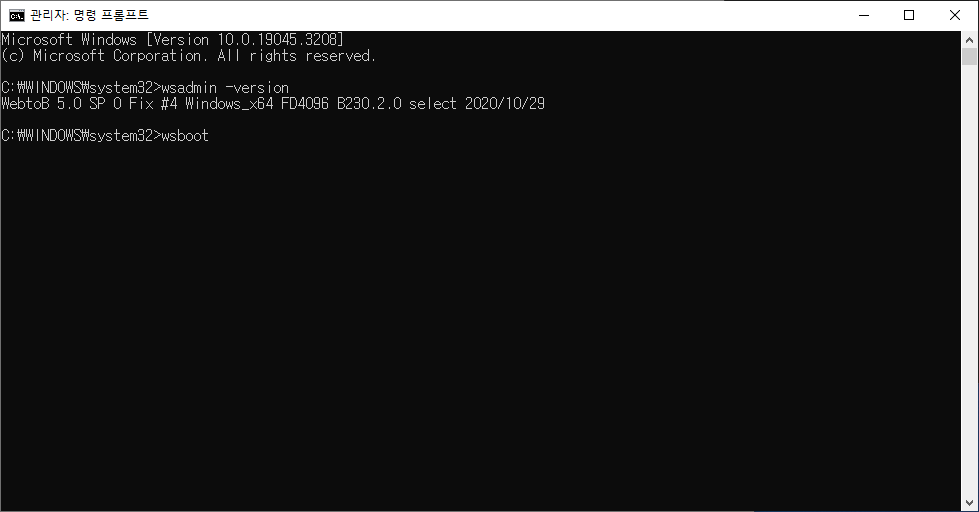
wsboot
[COM-00002] Failed to open file. file name=C:/TmaxSoft/WebtoB5.0/config/wsconfig errno=2(지정된 파일을 찾을 수 없습니다.)
컴파일해야됩니다.
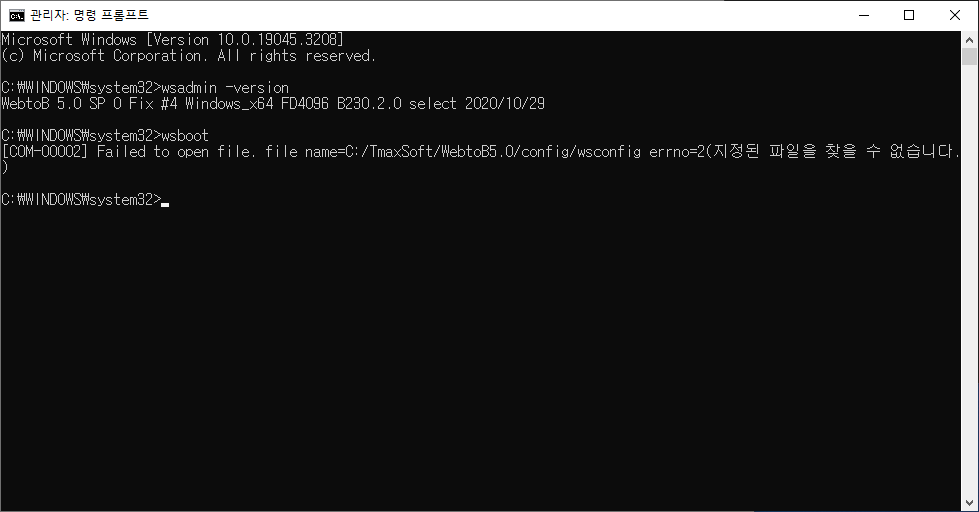
C:\TmaxSoft>cd WebtoB5.0
C:\TmaxSoft\WebtoB5.0>
C:\TmaxSoft\WebtoB5.0>
C:\TmaxSoft\WebtoB5.0>cd config
C:\TmaxSoft\WebtoB5.0\config>wscfl -i ./http.m
[CFL-05045] This license does not allow more than 5 users. MaxUser is changed to 5. Check the license.
Current configuration:
Number of client handler(HTH) = 1
Supported maximum user per node = 5
Supported maximum user per handler = 5
Successfully created the configuration file (C:/TmaxSoft/WebtoB5.0/config/wsconfig) for node DESKTOP-Q6QFE2G.
The host name of the running machine is DESKTOP-Q6QFE2G.
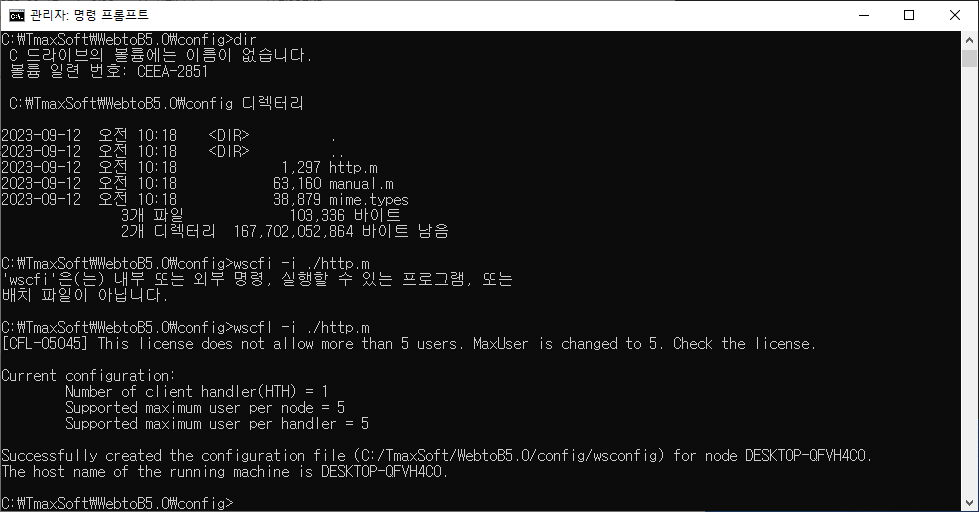
C:\TmaxSoft\WebtoB5.0\config>wsboot
Booting WebtoB on node (DESKTOP-Q6QFE2G)
Starting WSM at 09/12/23 10:37:01
Starting HTL at 09/12/23 10:37:02
Starting HTH at 09/12/23 10:37:02
Current WebtoB Configuration:
Number of client handlers (HTH) = 1
Supported maximum user per node = 5
Supported maximum user per handler = 5
Starting SVR(C:/TmaxSoft/WebtoB5.0/bin/cgis.exe) at 09/12/23 10:37:02
Starting SVR(C:/TmaxSoft/WebtoB5.0/bin/cgis.exe) at 09/12/23 10:37:19
Starting SVR(C:/TmaxSoft/WebtoB5.0/bin/ssis.exe) at 09/12/23 10:37:19
Starting SVR(C:/TmaxSoft/WebtoB5.0/bin/ssis.exe) at 09/12/23 10:37:36
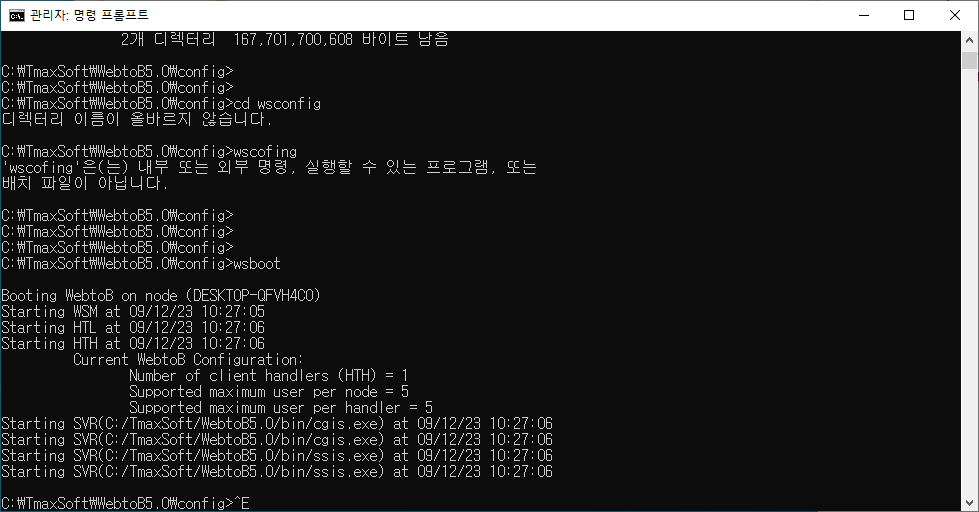
웹브라우져에서 테스트 해 봅니다.
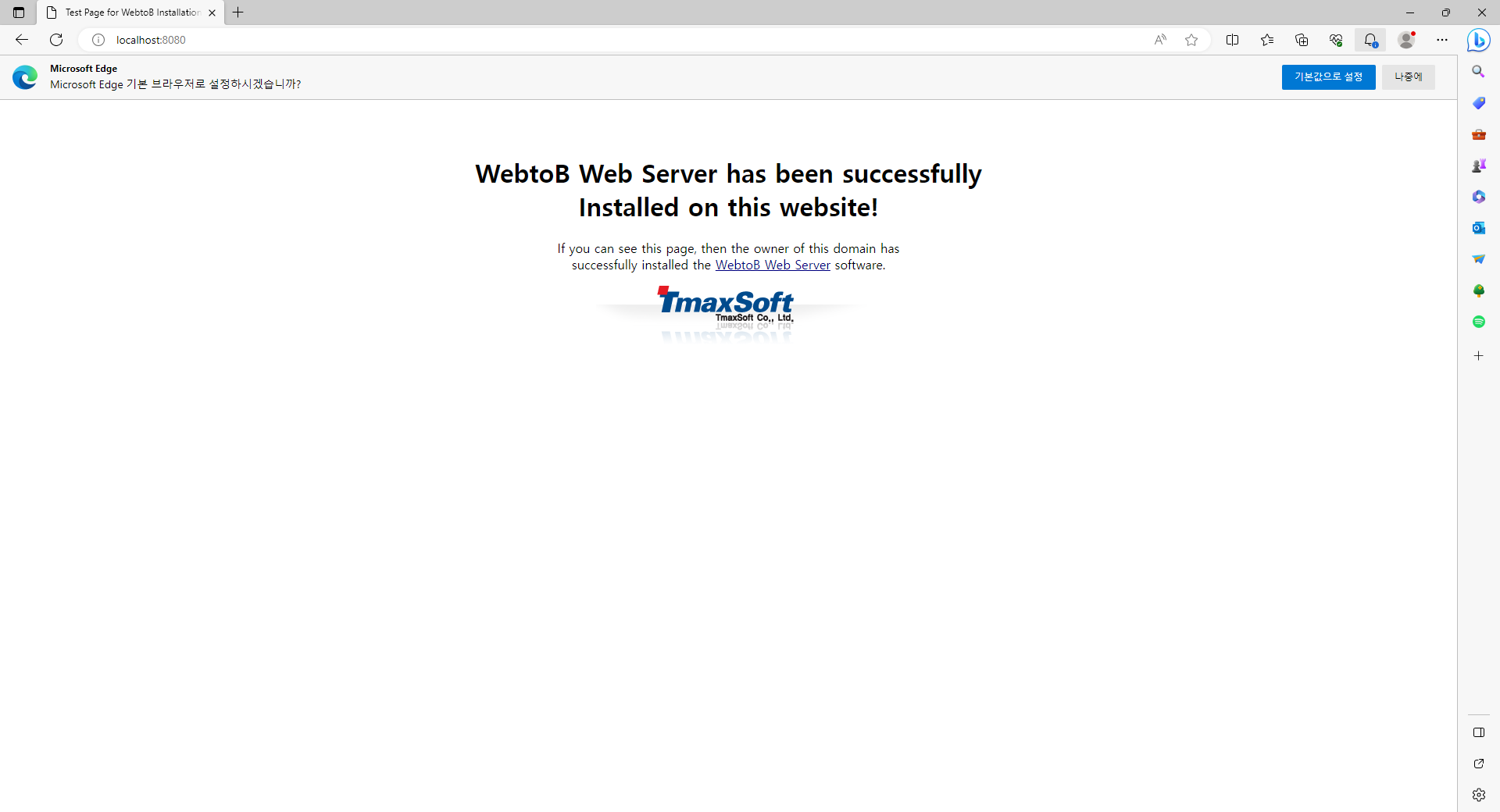
웹투비 서비스 중지 및 기동 ( wsdown , wsboot )
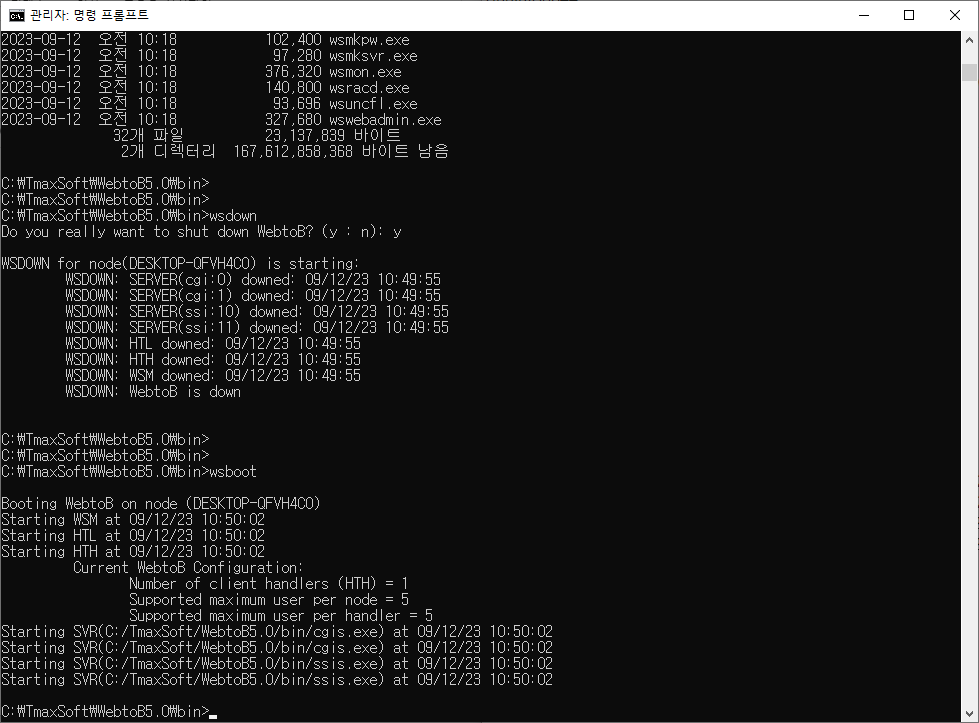
라이센스 확인
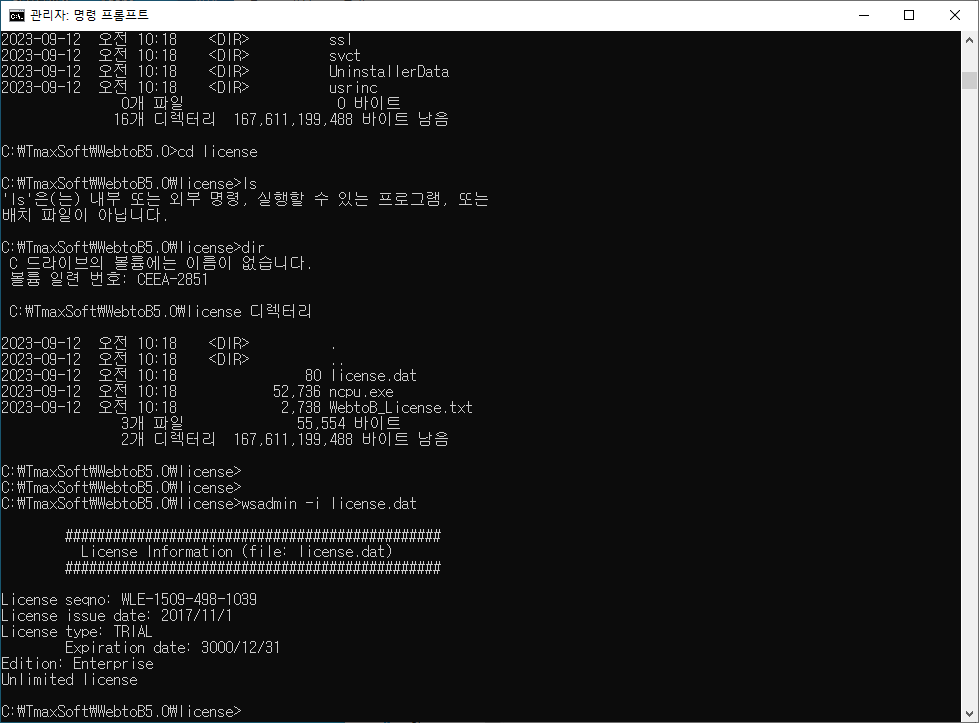
웹에서 라이센스 발급신청
데모 라이센스를 아래와 같이 신청하여 메일로 받아 볼수 있습니다.
hostname 은 PC에서 hostname 명령어로 나온 결과를 입력한다.
제품명, 발급유형, HostName, E-mail, 성명, 연락처, 회사명, 사용목적을 입력합니다.
hostname 은 PC 의 hostname을 정확하게 기입해야 됩니다.
사용목적은 대략적으로 데모나, 교육용 으로 하면 됩니다.
10분정도 지나면 해당 메일로 라이센스 파일이 옵니다.
제목은 WebtoB Demo License infomation 으로 도착 합니다.
메일로 전송된 라이센스 파일을 라이센스 폴더에 덮어 씌운다
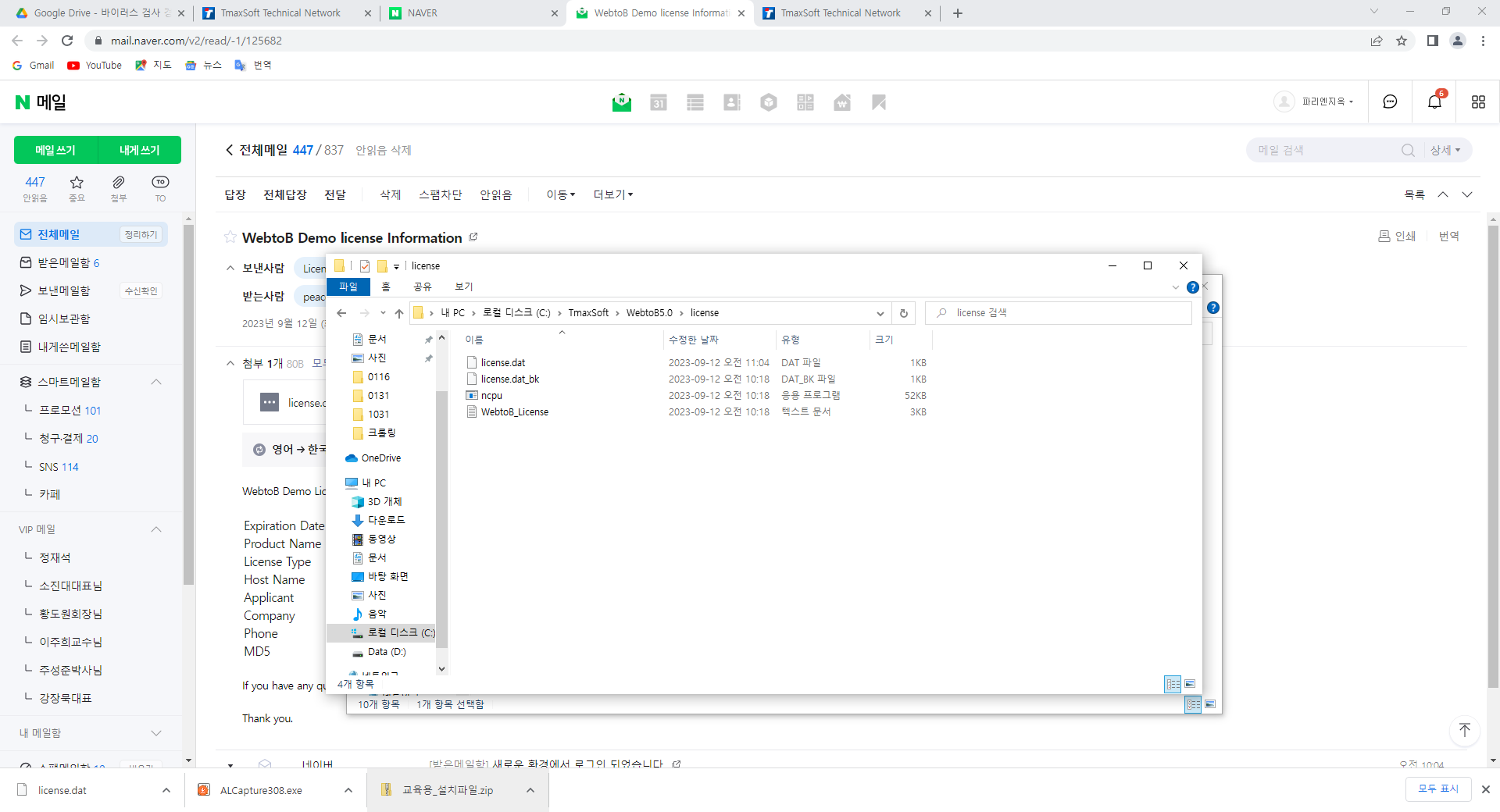
만약 웹투비 기동이나 종료등 명령어가 먹히지 않을경우 환경변수에 등록된 패스정보 등을 확인해 본다
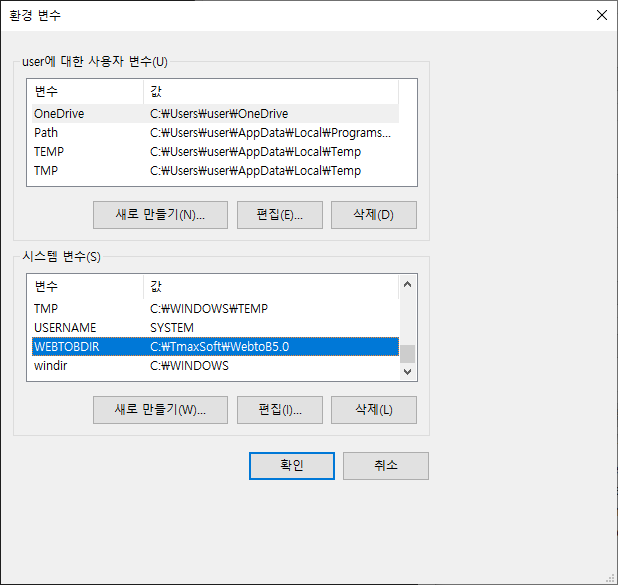
웹투비를 윈도우 서비스에 등록해보자
서비스 중지후 웹투비서비스 등록 해야 됩니다.
webtob_service.exe -help
webtob_service.exe -create
C:\TmaxSoft\WebtoB5.0\bin>webtob_service.exe -create
WebtoB path="C:\TmaxSoft\WebtoB5.0"
Service command="C:\TmaxSoft\WebtoB5.0\bin\service_loader.exe"
Service log="C:\TmaxSoft\WebtoB5.0\log\service-WebtoB.log"
wsboot command="wsboot -N WebtoB"
wsdown command="wsdown -z -N WebtoB"
Trying to create service WebtoB...
Successfully installed service WebtoB
작업 관리자에 등록된 내용을 확인해보자
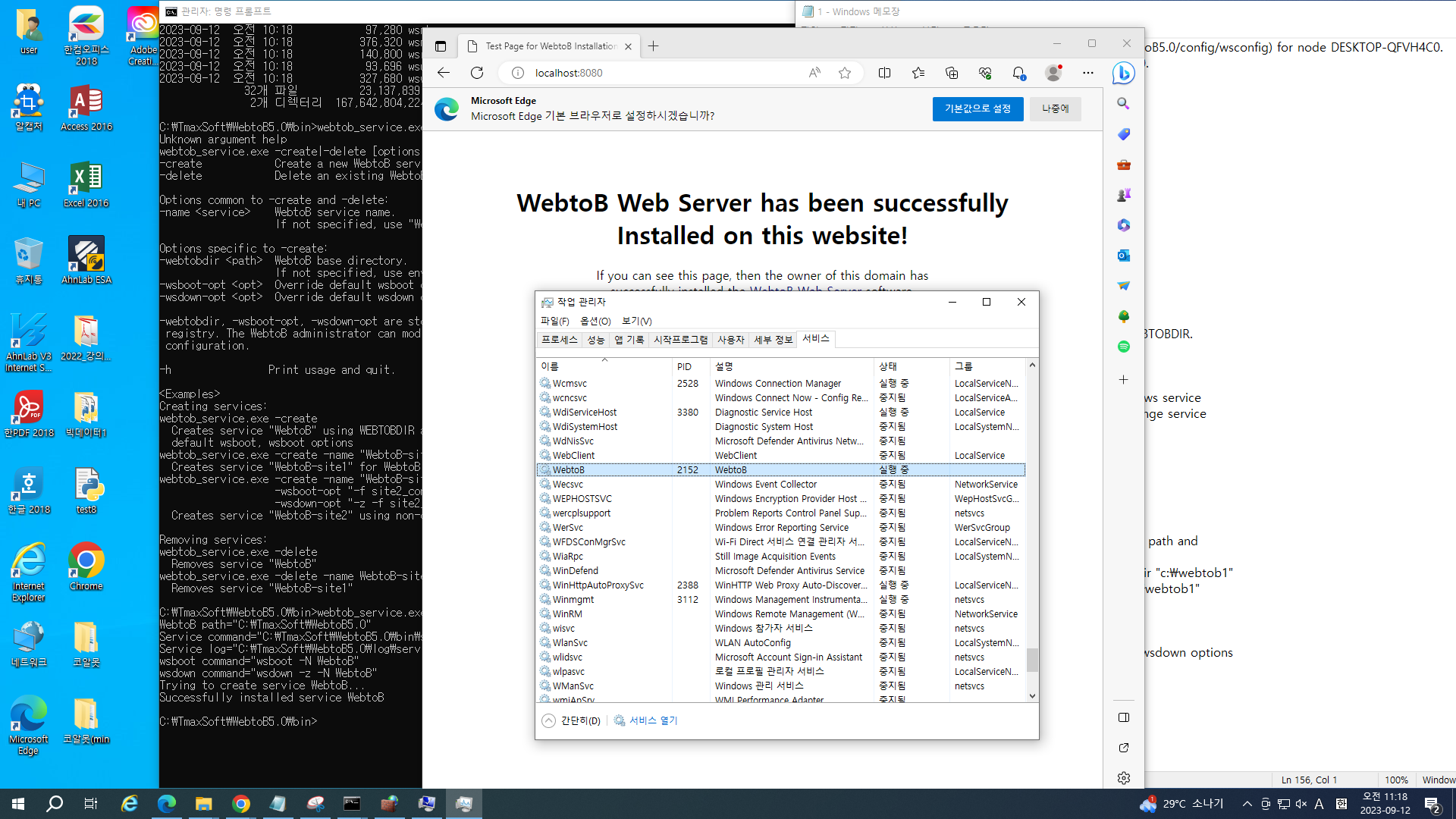
이제 기동하게 되면 지원되는 노드수나 핸들러 , 라이센스 기간이 늘어난것을 확인해 볼수 있다
node = 5 에서 4055까지 증가 되었네요
C:\TmaxSoft\WebtoB5.0\config>wsboot
Booting WebtoB on node (DESKTOP-Q6QFE2G)
Welcome to WebtoB Demo system. It will expire on 2023-11-12
Today is 2023-09-12
Starting WSM at 09/12/23 11:29:14
Starting HTL at 09/12/23 11:29:14
Starting HTH at 09/12/23 11:29:14
Current WebtoB Configuration:
Number of client handlers (HTH) = 1
Supported maximum user per node = 4055
Supported maximum user per handler = 4055
Starting SVR(C:/TmaxSoft/WebtoB5.0/bin/cgis.exe) at 09/12/23 11:29:14
Starting SVR(C:/TmaxSoft/WebtoB5.0/bin/cgis.exe) at 09/12/23 11:29:14
Starting SVR(C:/TmaxSoft/WebtoB5.0/bin/ssis.exe) at 09/12/23 11:29:14
Starting SVR(C:/TmaxSoft/WebtoB5.0/bin/ssis.exe) at 09/12/23 11:29:14
License expires on 2023-11-12 (61 days remaining)
config/http.m 수정하기 전에 복사본을 만들어 둡니다.
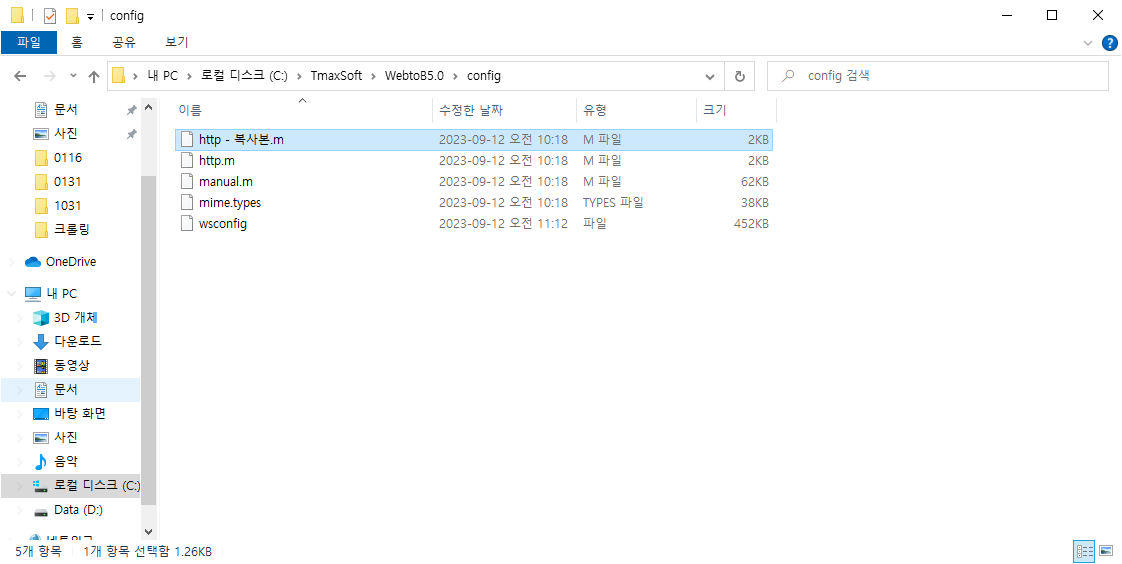
/ 사용
\는 인식안됨
waadmin 으로 웹투비 서비스 상태를 모니터링 할수 있습니다.
C:\TmaxSoft\WebtoB5.0\config>wsadmin
--- Welcome to WebtoB Admin (Type "quit" to leave) ---
$$1 DESKTOP-Q6QFE2G (wsadm) [2023-09-12T12:12:50]: st -s
HTH 0: RDY
----------------------------------------------------------------------
svc_name count avg cq_count aq_count q_avg status
----------------------------------------------------------------------
@shtml 0 0.0000 0 0 0.0000 RDY
@cgi 0 0.0000 0 0 0.0000 RDY
uri1 1 0.0000 0 0 0.0000 RDY
@html 1 0.0000 0 0 0.0000 RDY
wsadmin
명령어 반복
1초당 10000번 반복
r -i 1 -k 10000 st -s
$$19 DESKTOP-Q6QFE2G (wsadm) [2023-09-12T13:11:35]: st -s
HTH 0: RDY
----------------------------------------------------------------------
svc_name count avg cq_count aq_count q_avg status
----------------------------------------------------------------------
@shtml 0 0.0000 0 0 0.0000 RDY
@cgi 0 0.0000 0 0 0.0000 RDY
uri1 56 0.0000 0 0 0.0000 RDY
@html 14 0.0000 0 0 0.0000 RDY
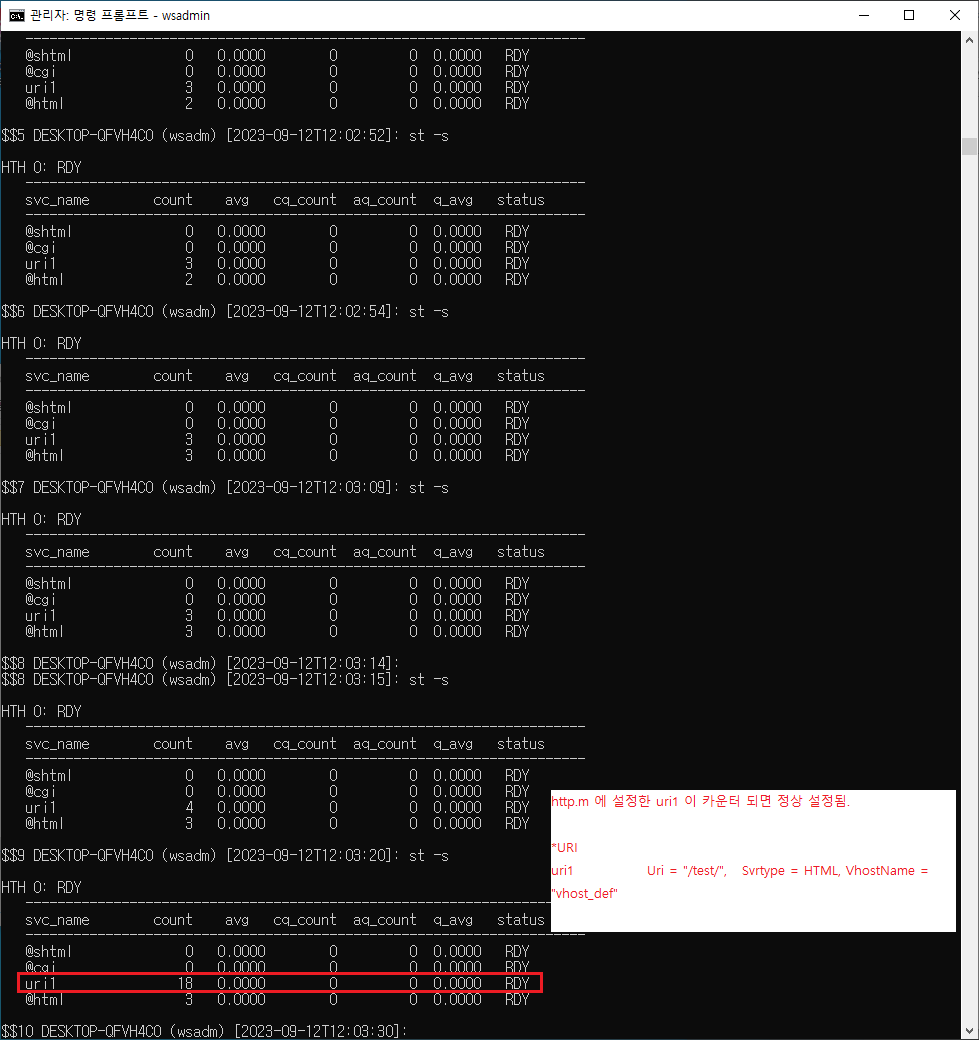
http.m 수정하면 항상 컴파일 해야 됩니다.
아래 환경 설정의 예시 참고
-- 가상호스트 설정
-- 로그 저장 설정
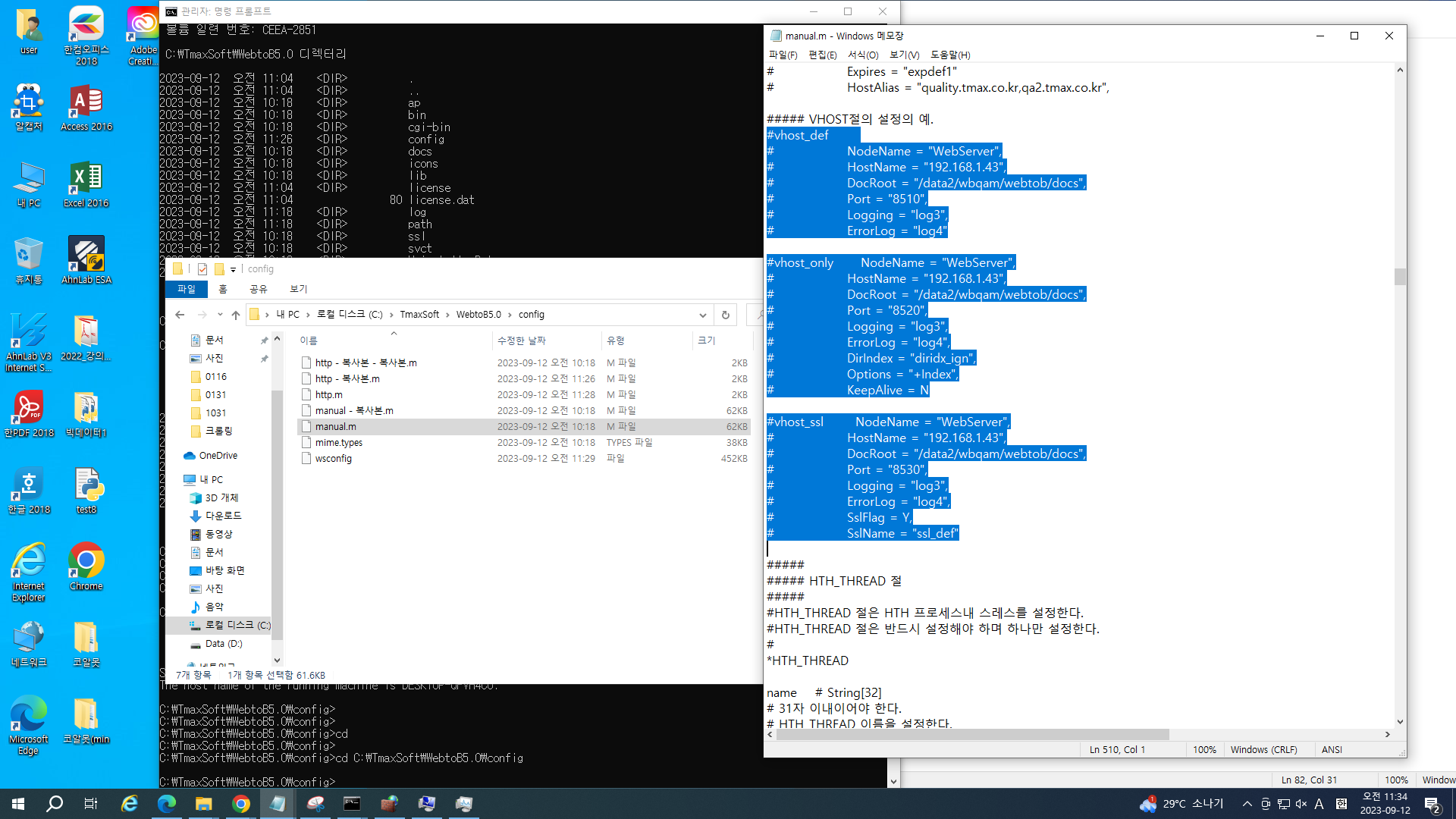
manual.m 을 열어보면 http.m 파일 작성시 샘플 될만한 문구들이 많이 있으니
참고 하시면 됩니다.
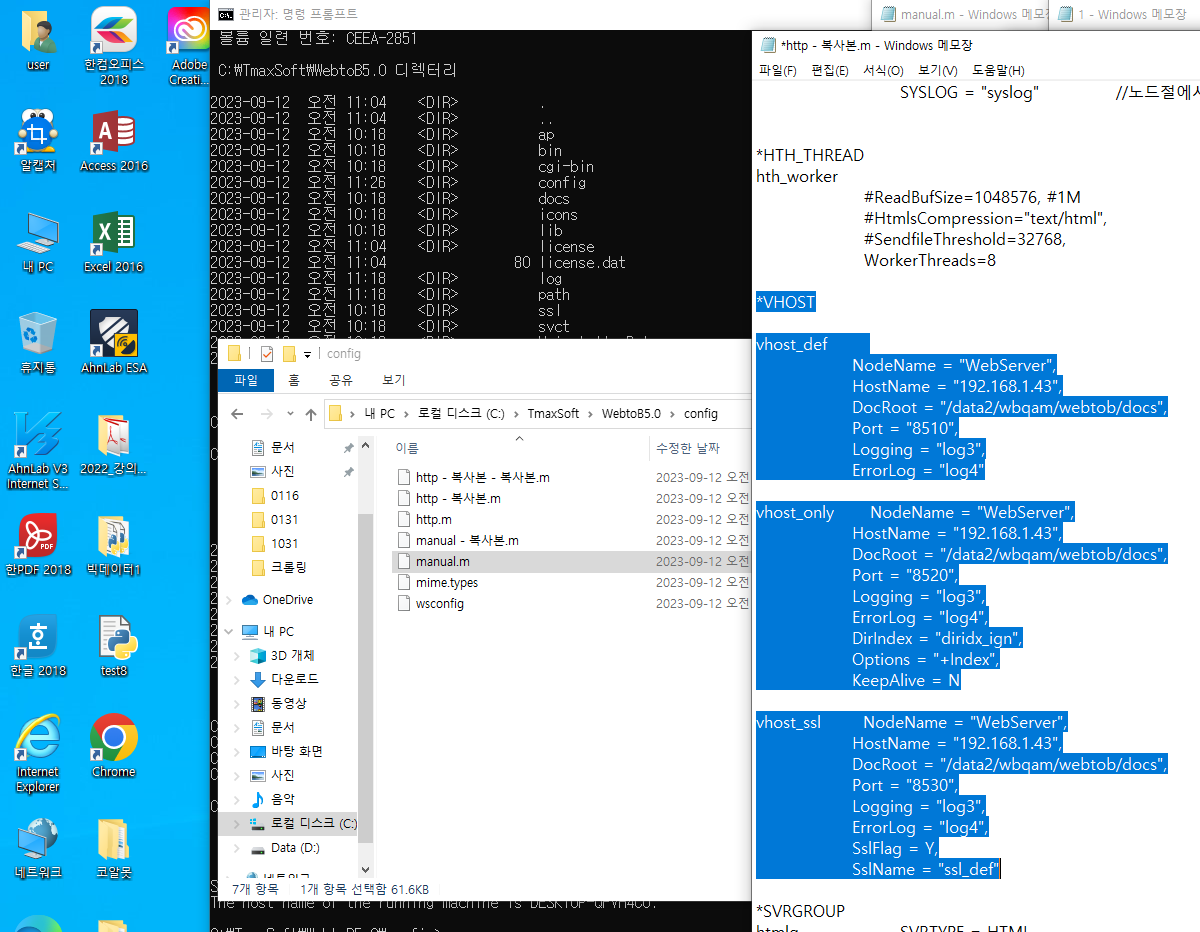
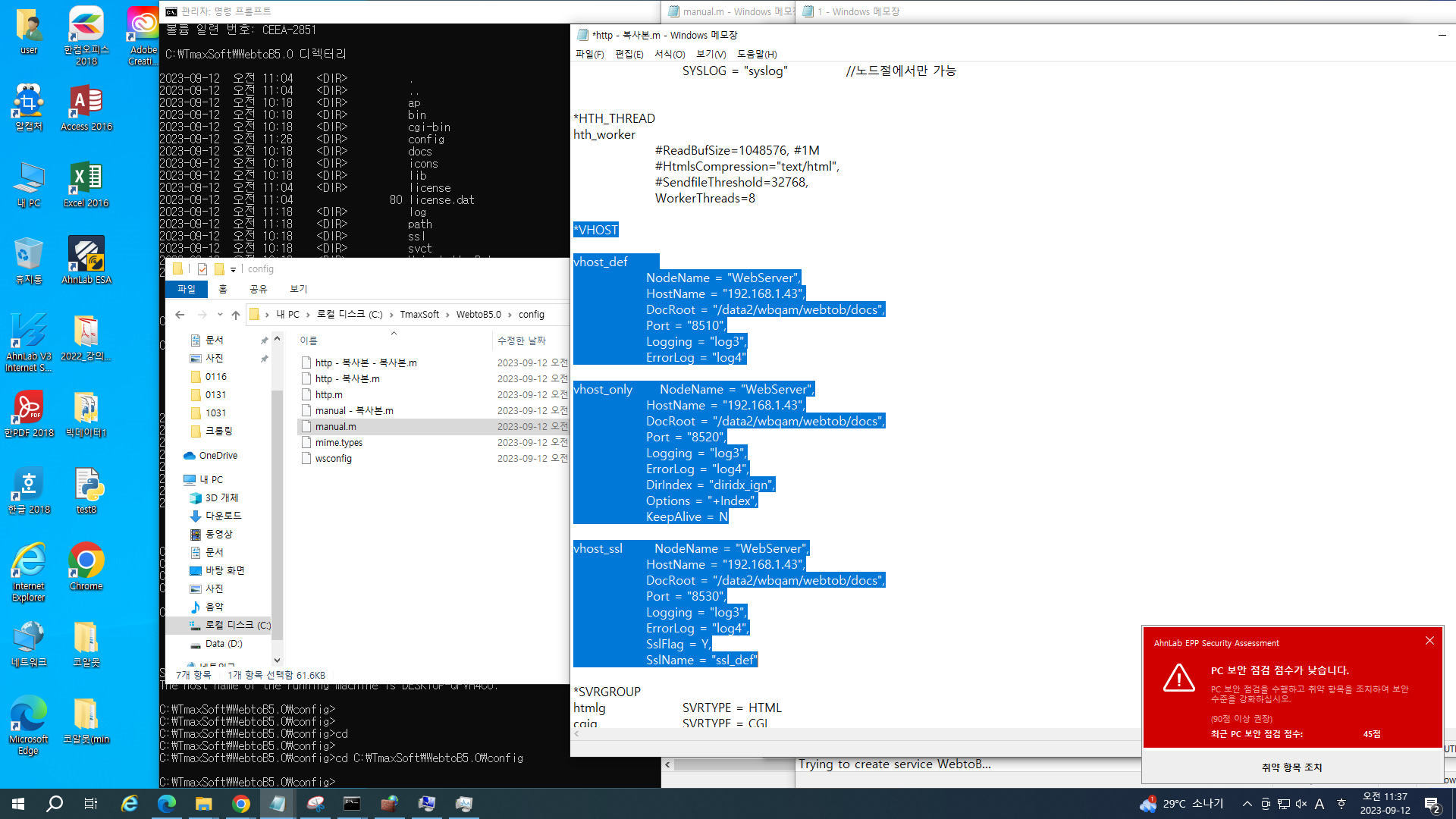
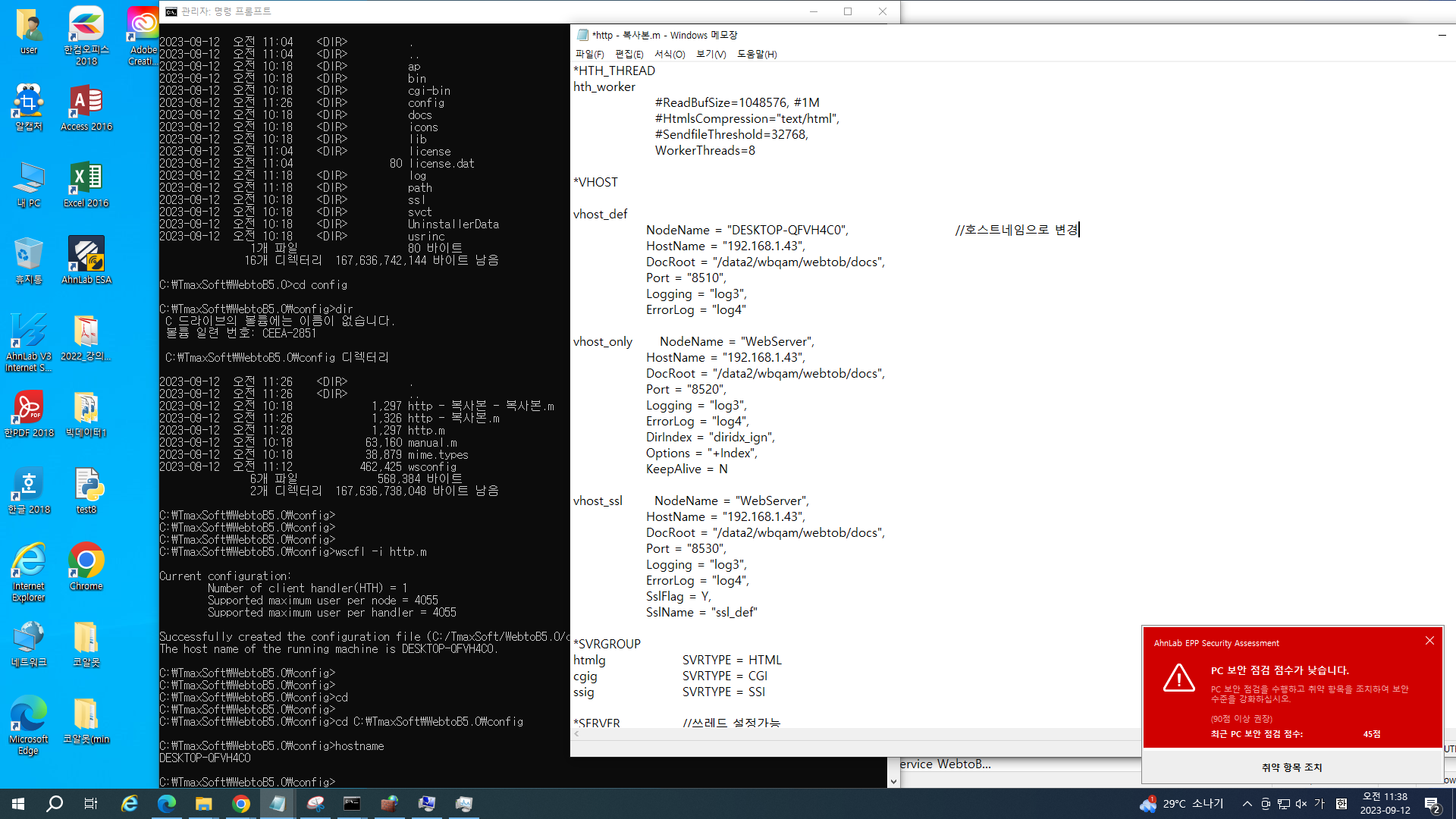
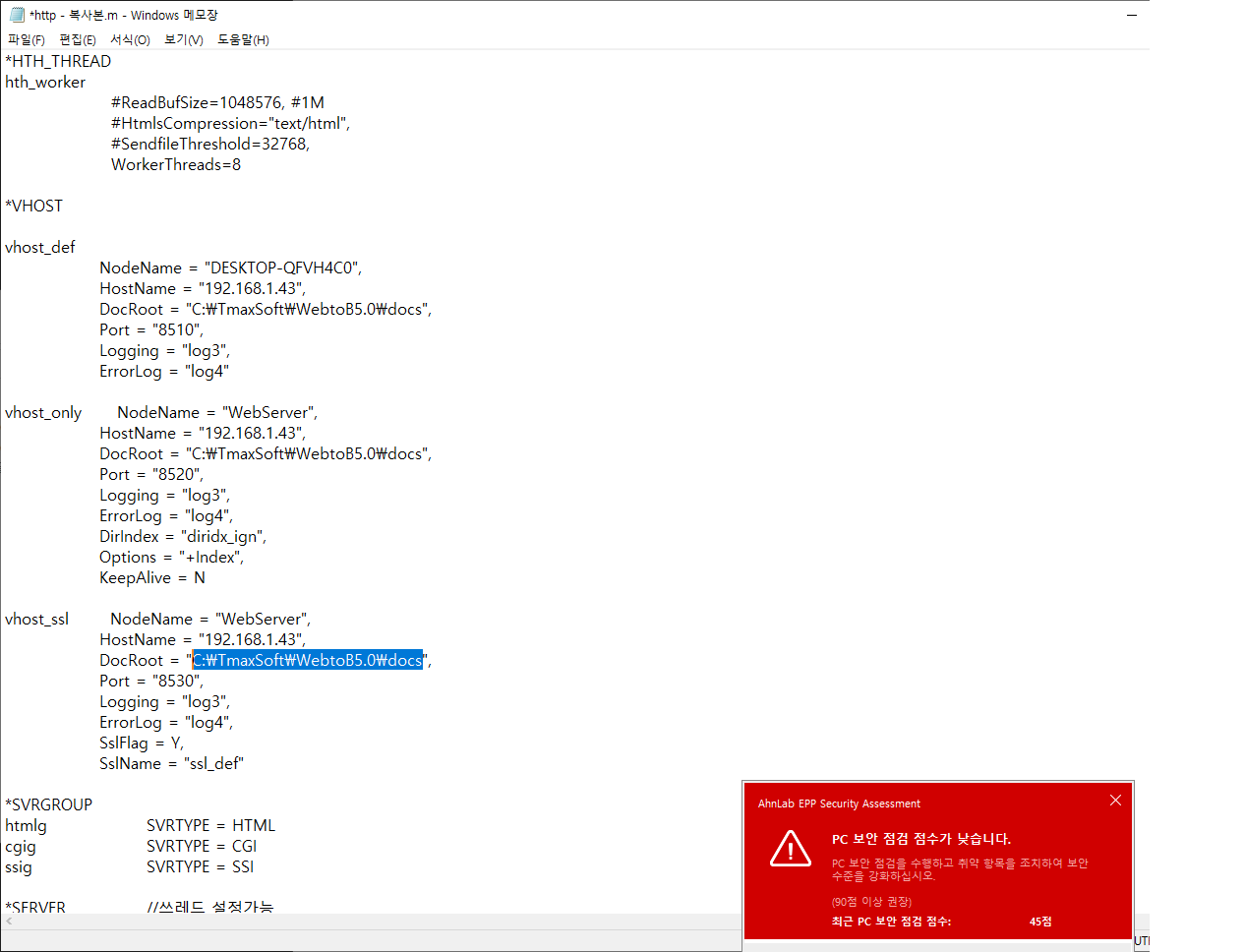
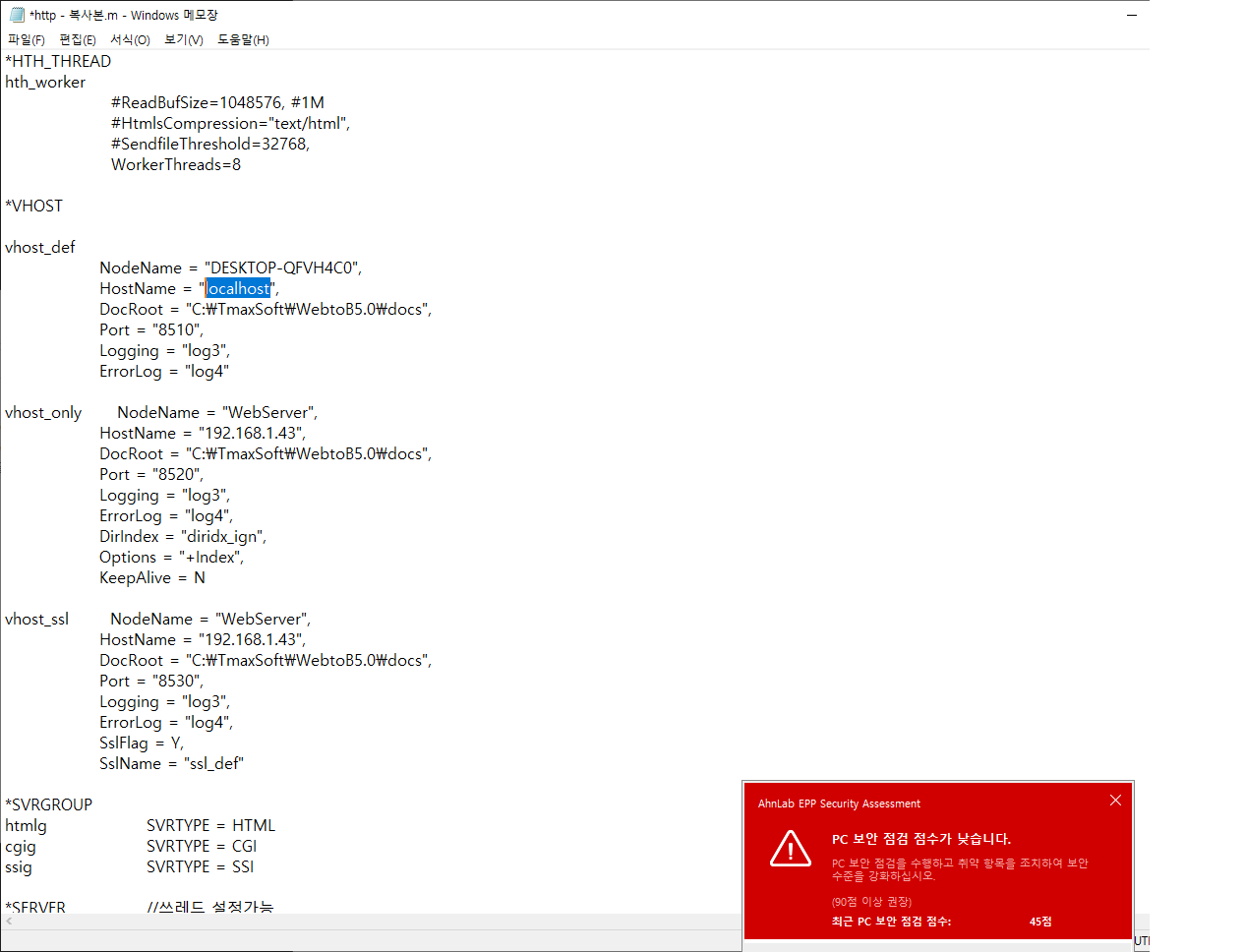
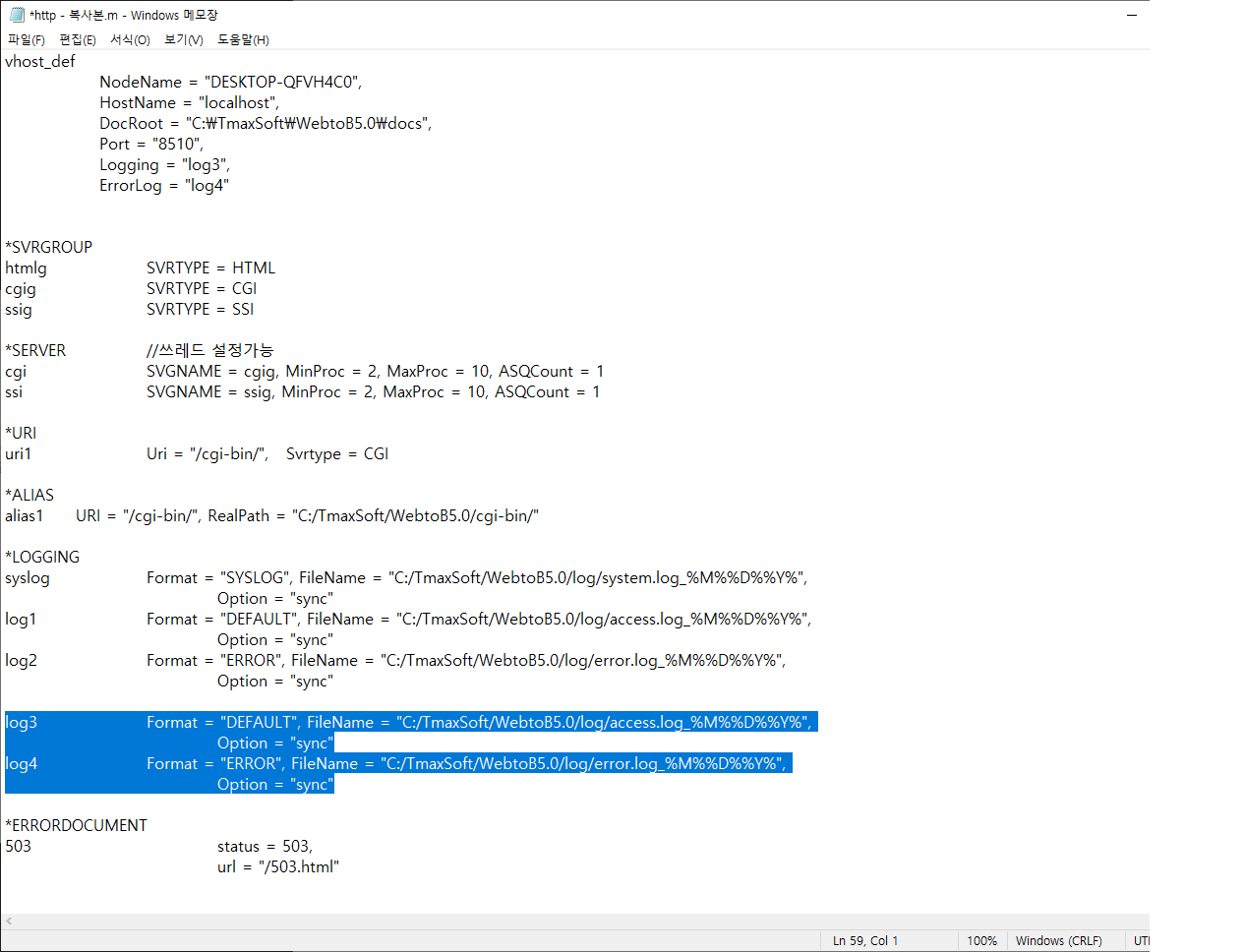
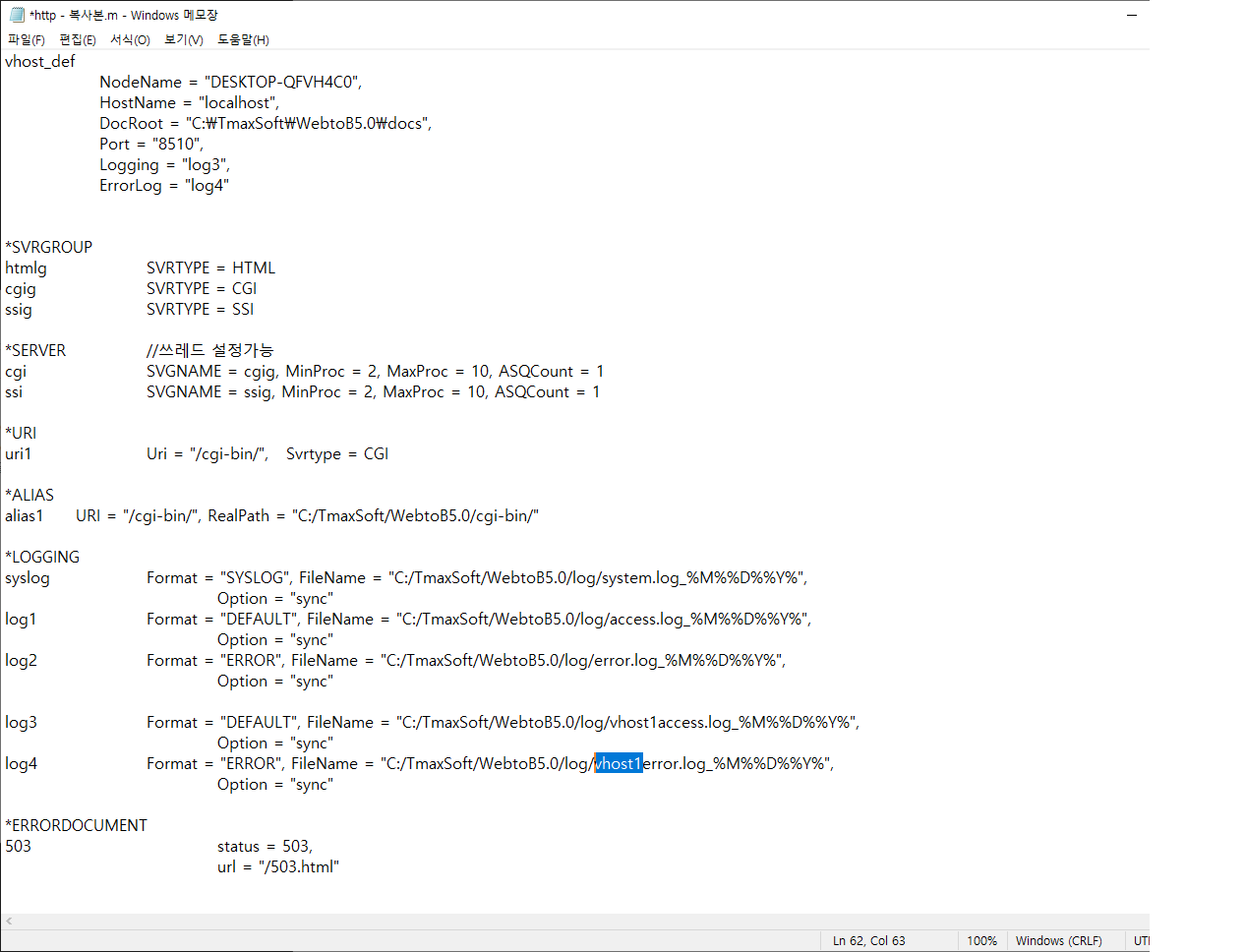
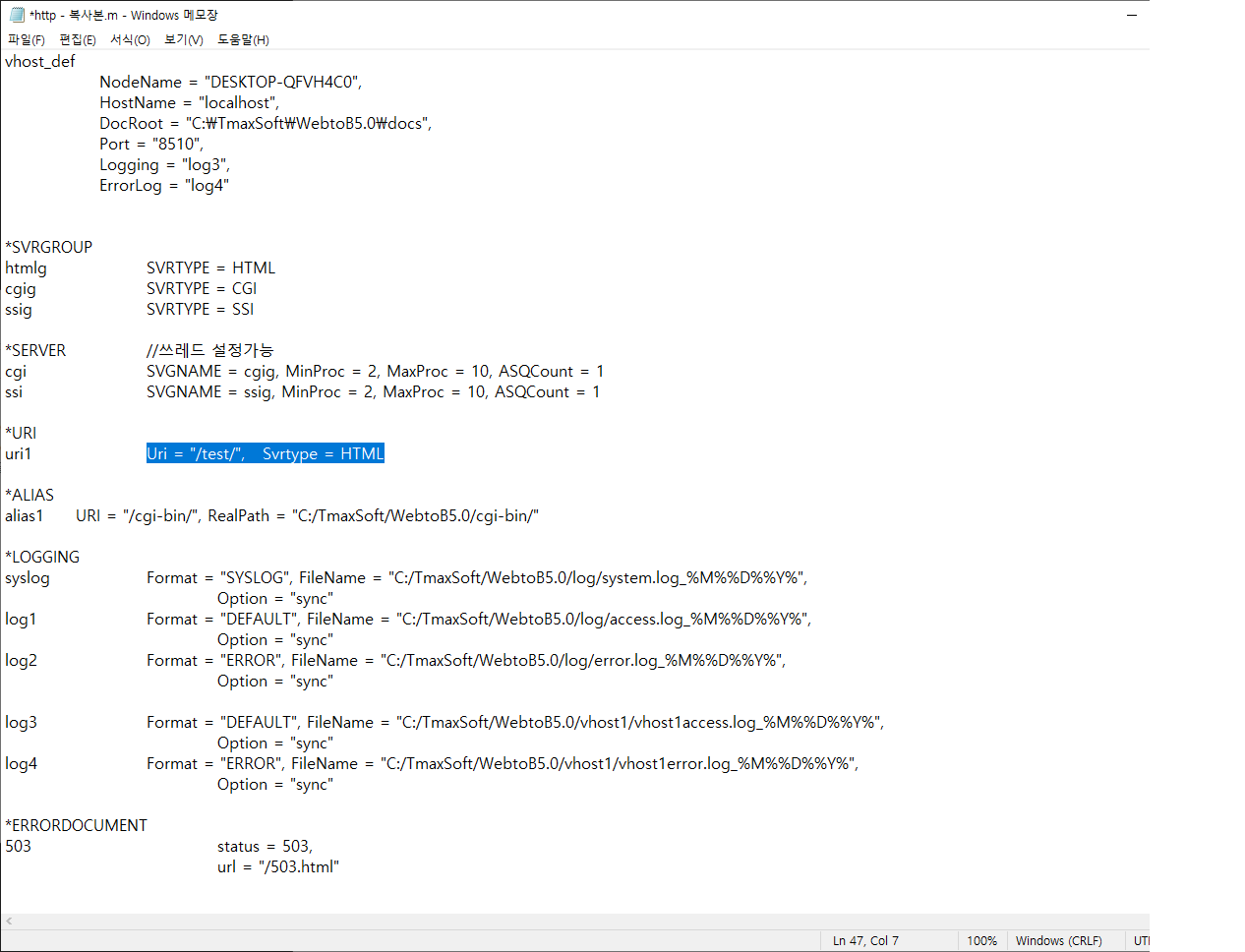
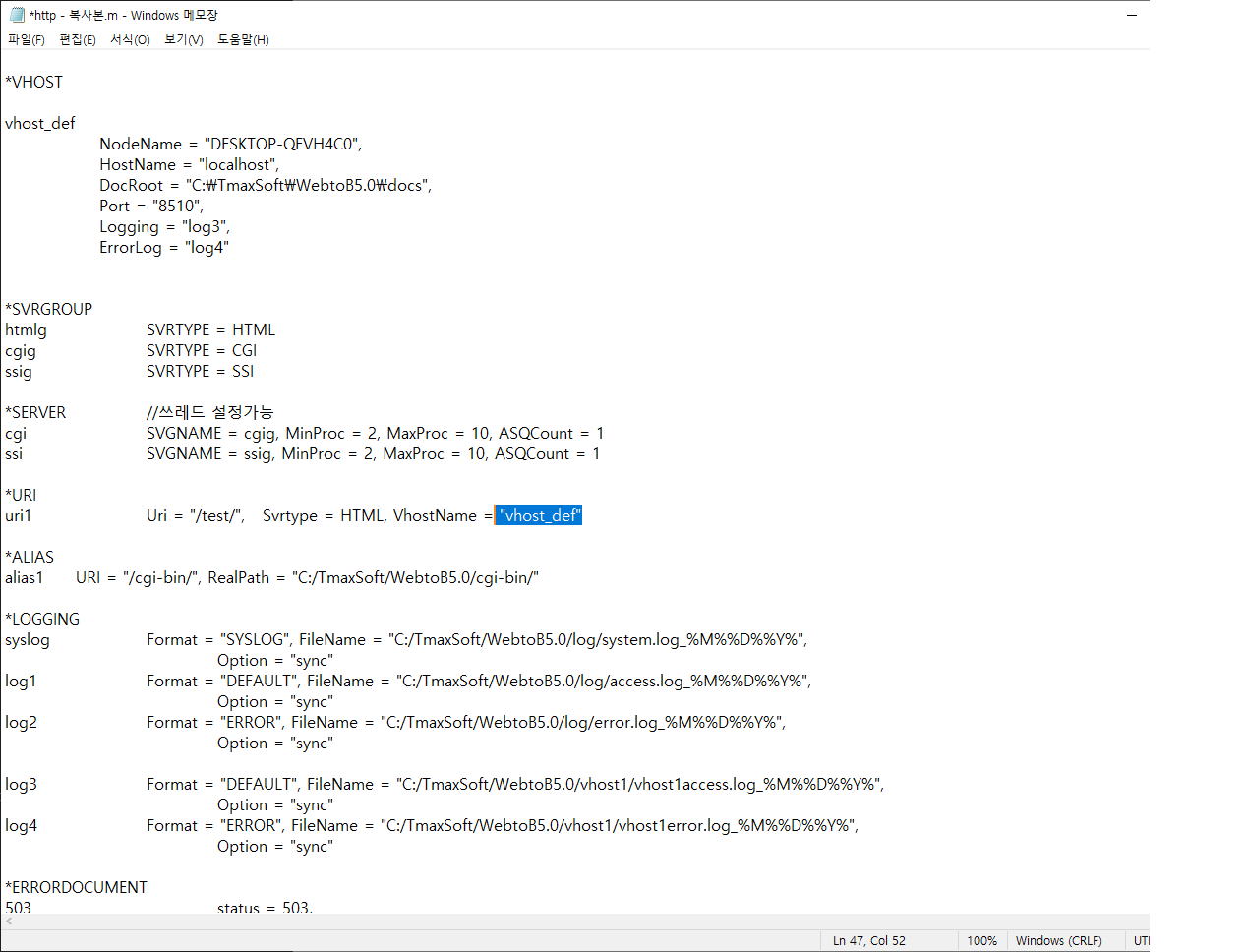
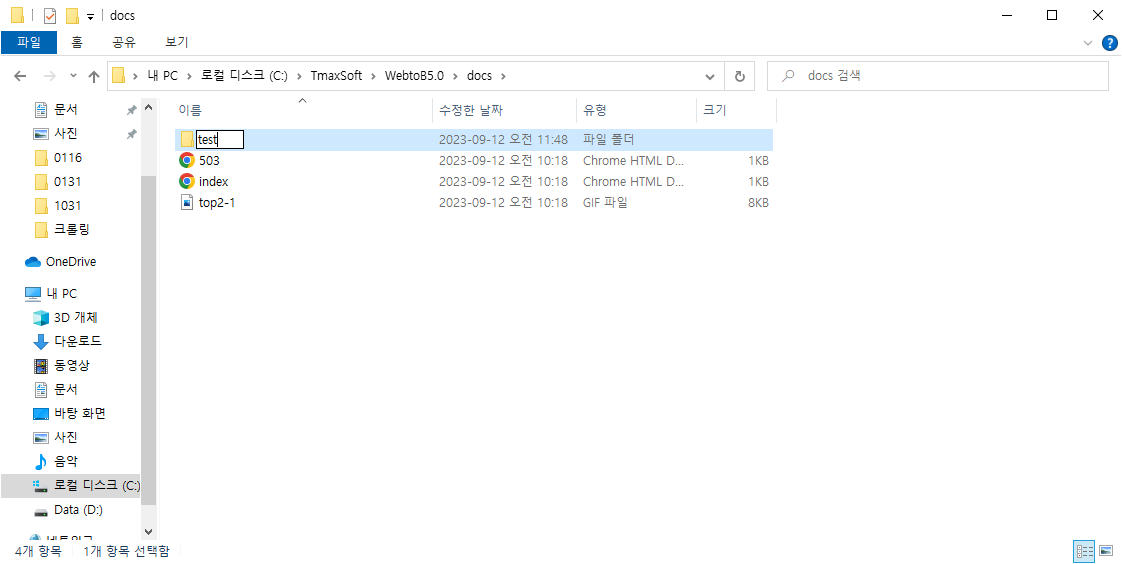
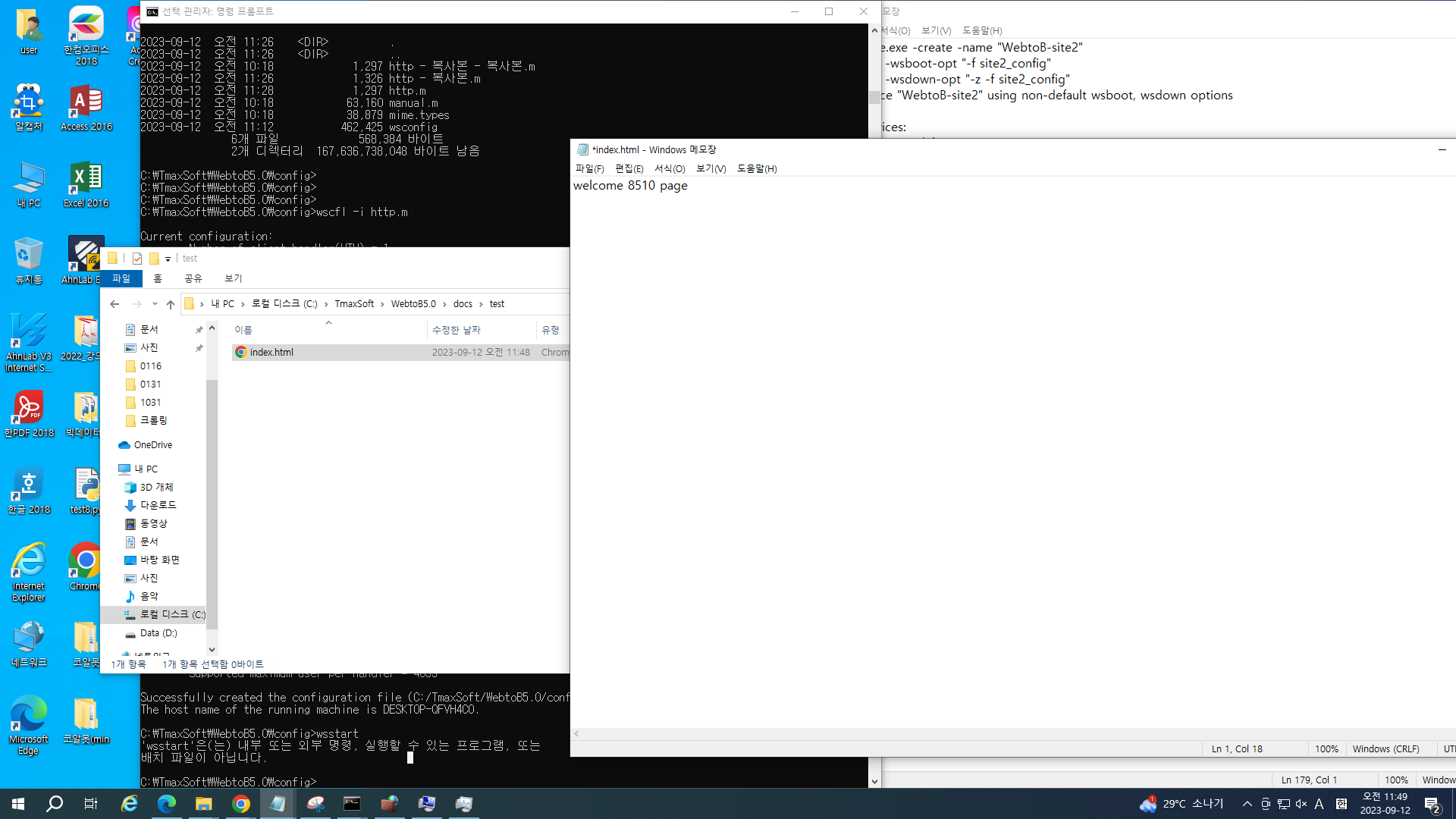
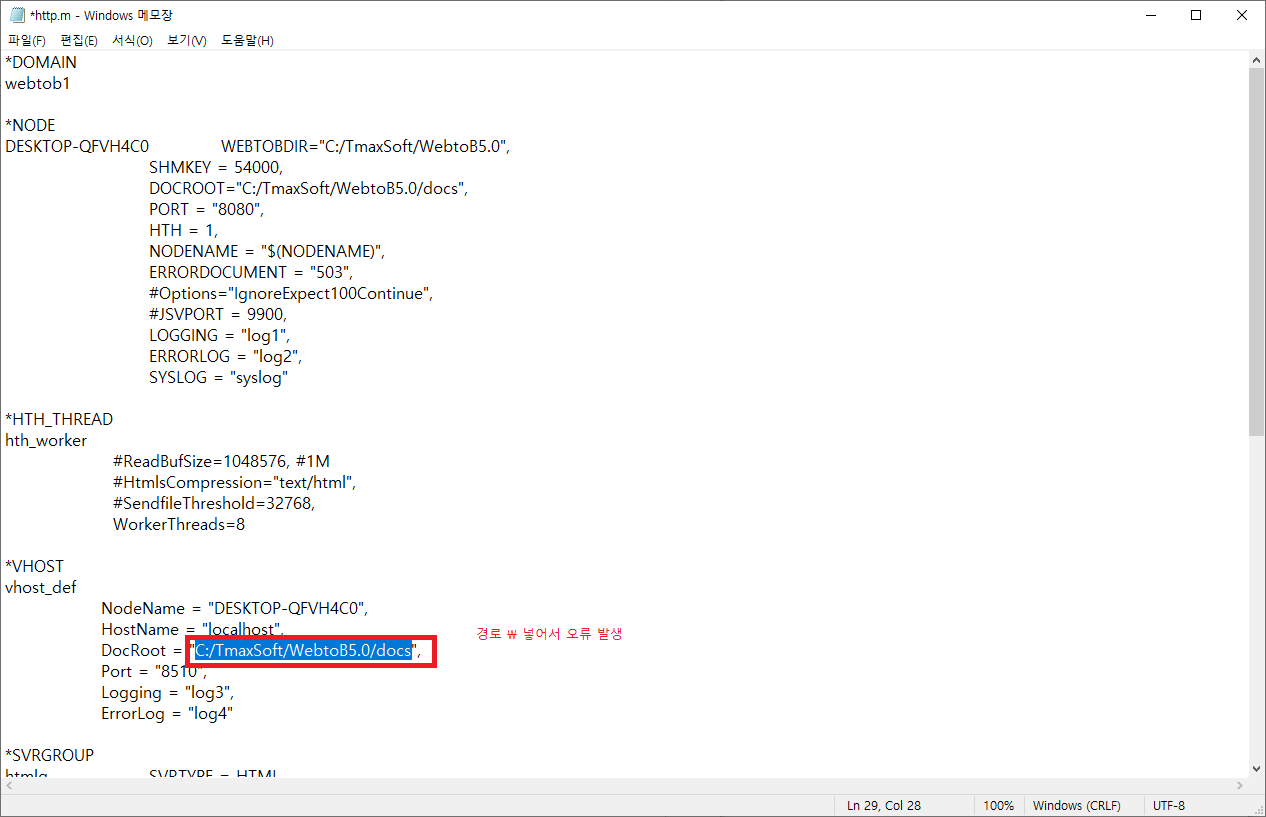
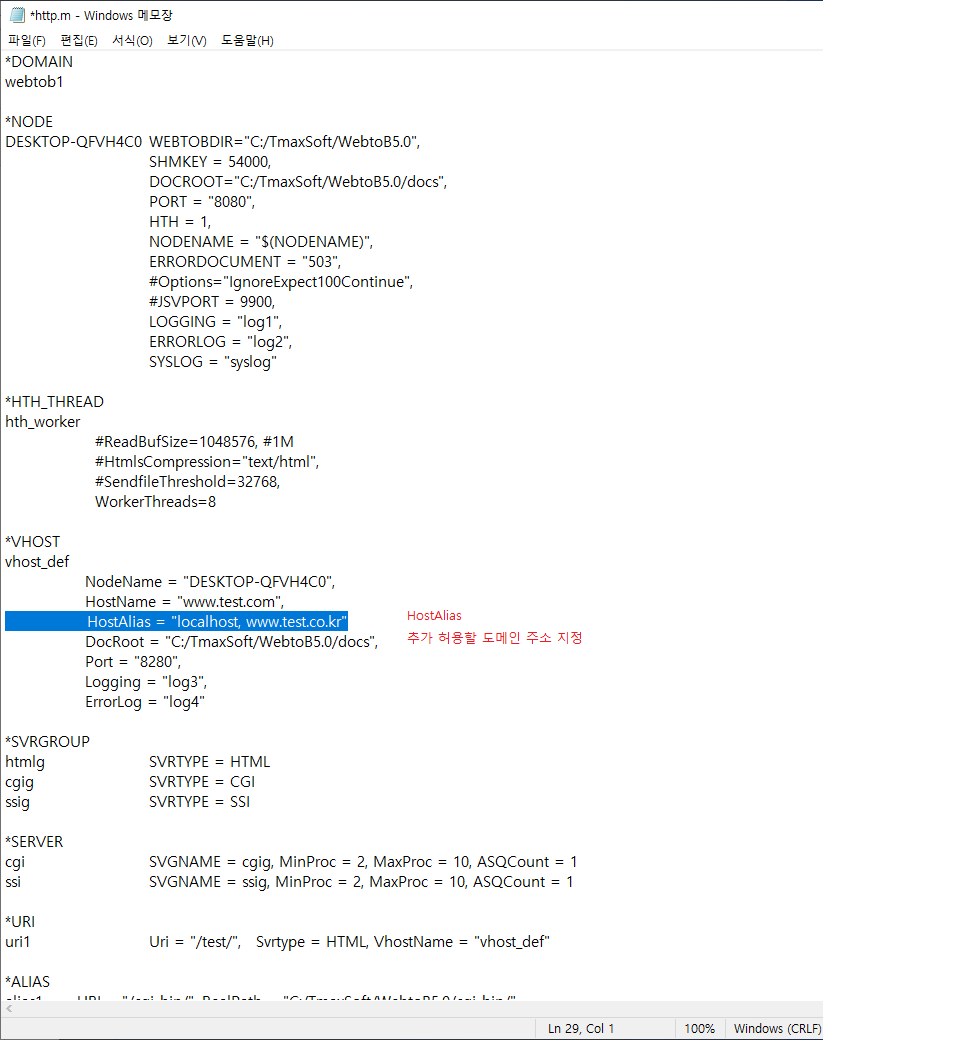
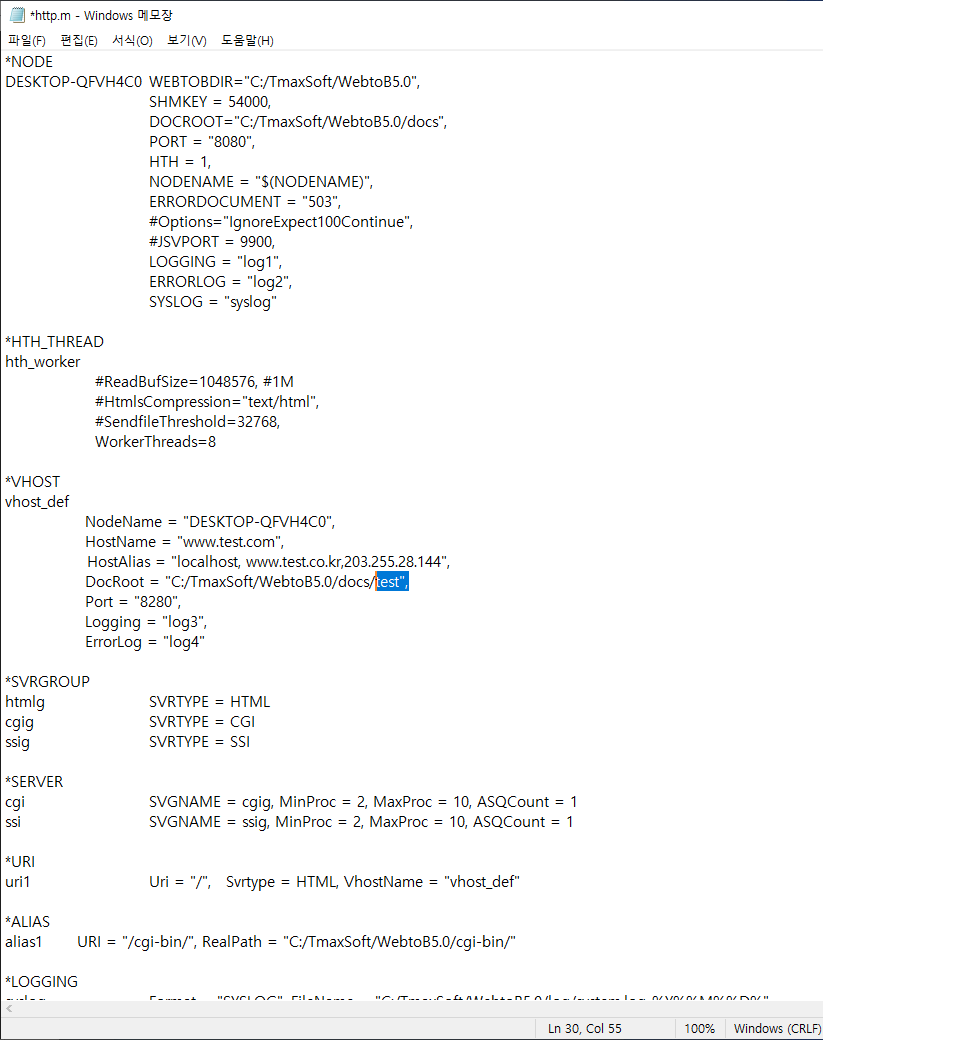
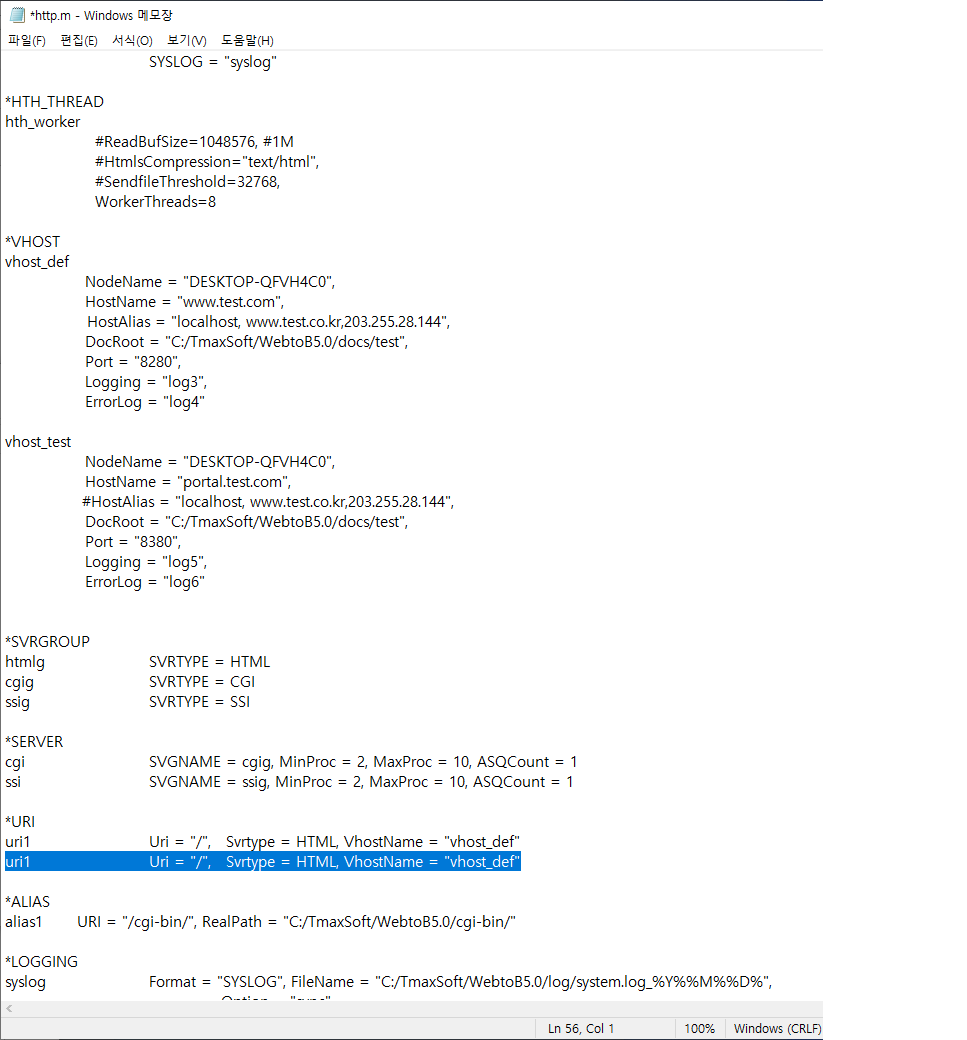
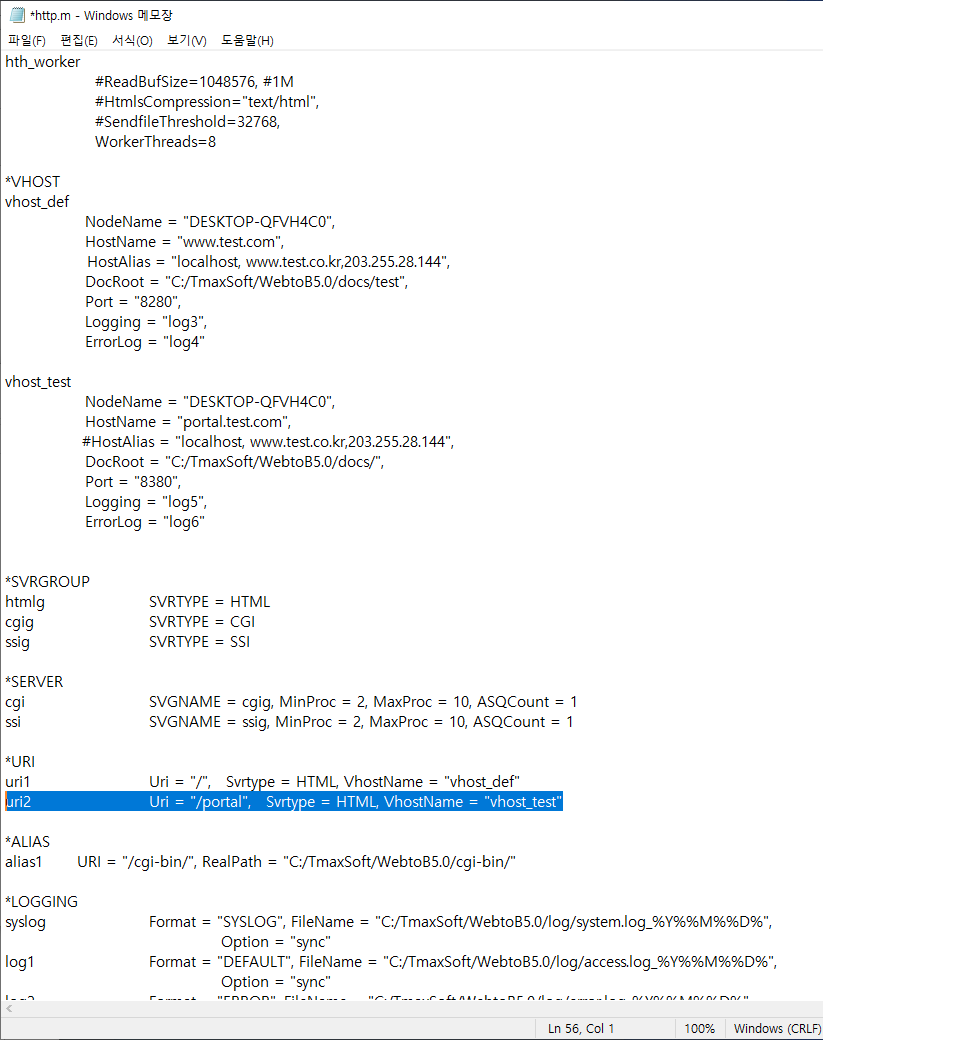
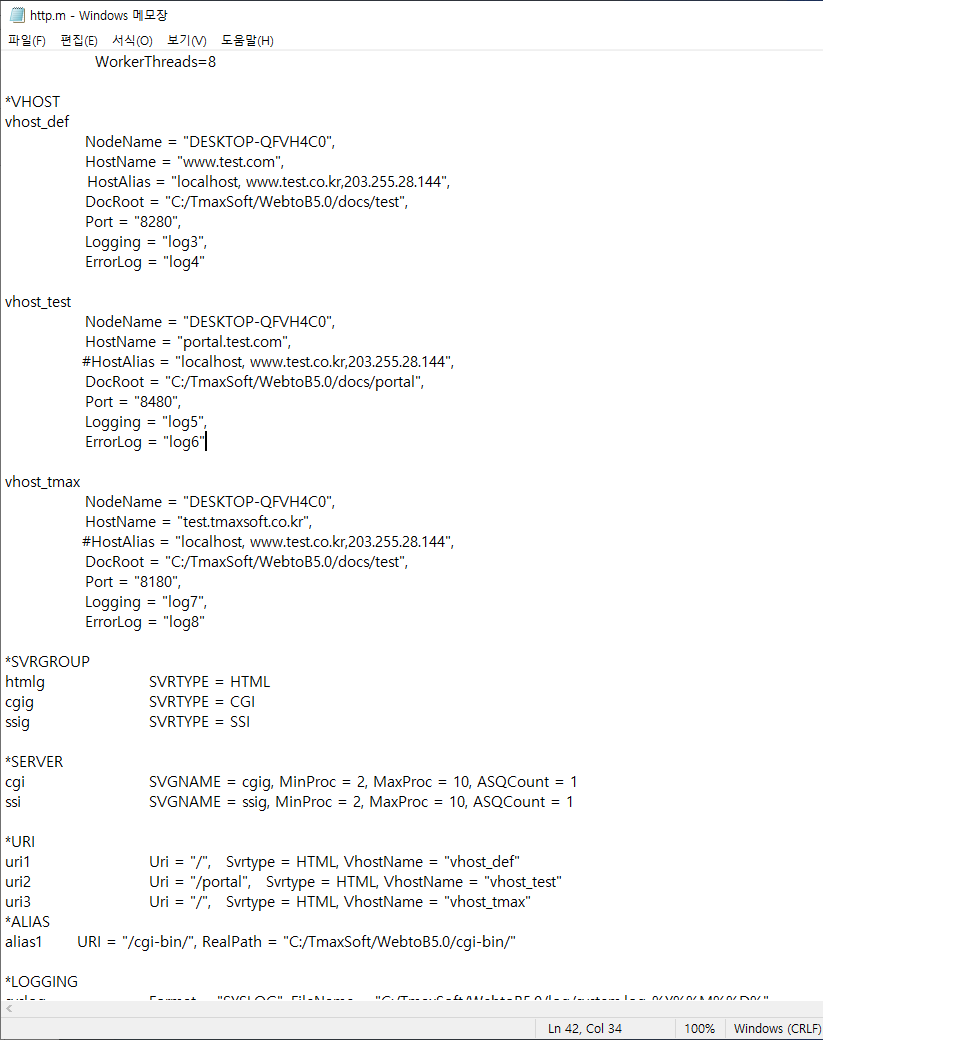
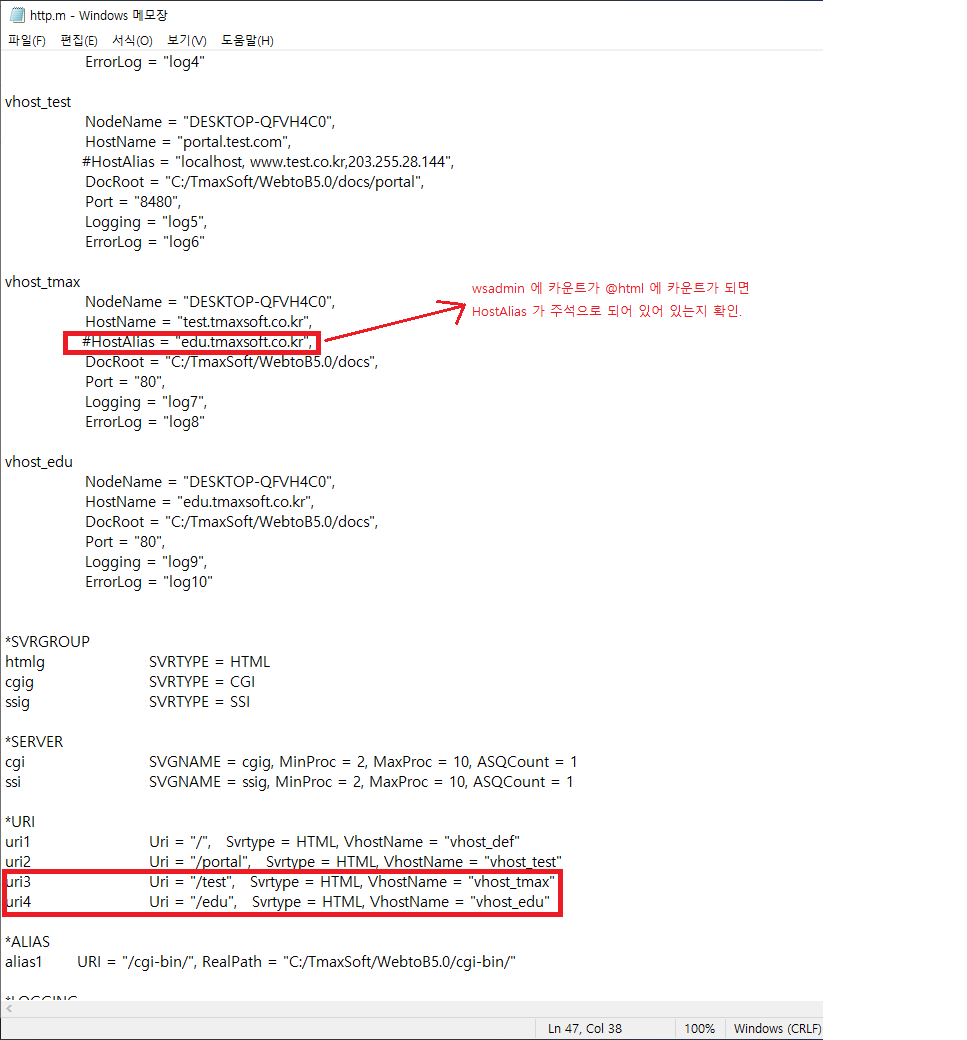
댓글 0
| 번호 | 제목 | 날짜 | 조회 수 |
|---|---|---|---|
| 170 | 급증하는 키싱(Qishing) 공격 | 2023.11.14 | 9 |
| 169 | tibero 7 install for linux | 2023.11.06 | 19 |
| 168 |
Red Hat Enterprise Linux Certification Matrix for Dell PowerEdge Servers
| 2023.11.02 | 13 |
| 167 |
Tibero test sql문, SCHEMA_OBJECT_SAMPLE
| 2023.10.25 | 8 |
| 166 | Tibero 관리 3 | 2023.10.25 | 11 |
| 165 | Tibero 관리 2 | 2023.10.25 | 22 |
| 164 | Tibero 접속 및 관리 | 2023.10.25 | 47 |
| 163 |
Jeus 8.5 + WebtoB 연동및 운영
| 2023.10.24 | 15 |
| 162 |
Jeus 8.5 설치및 운영
| 2023.10.24 | 20 |
| » |
Webtob Install for Windows and command
| 2023.10.24 | 10 |
| 160 |
Webtob Install for Linux
| 2023.10.23 | 11 |
| 159 |
HPUX Apache 2.4.53 다운로드 및 설치
| 2022.07.20 | 60 |
| 158 |
qlogic qaucli command - HBA카드 온도체크
| 2022.07.05 | 45 |
| 157 |
2021년도 주요정보통신기반시설 기술적 취약점 분석ㆍ평가 방법 상세가이드
| 2022.06.23 | 36 |
| 156 |
Apache Log4j 취약점및 대응방안
| 2022.02.05 | 41 |




